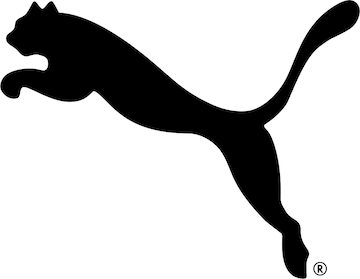How do I pay for an order with Google Pay?
Google Pay is available as a payment method for iOS and Android devices on our app and mobile webshop. You can select this payment method in the checkout area. It is accessible through all browsers and you can pay using a linked payment card. To pay using Google Pay, follow these steps:
1. Add the products you wish to purchase to your basket and proceed to checkout. Google Pay will be available as a payment method.
2. In case you have a voucher code, you can still enter this in the designated field.
3. After choosing the payment method, select "Next" and then "Order and pay now".
4. You will be redirected to Google Pay, where you can select the card you want to pay with.
5. Please check if your order details are correct, and then complete your order with Touch ID/Face ID or by entering your passcode.
6. Once you have confirmed the payment, you will be shown the confirmation page and you will receive an order confirmation email.
Please contact us if you need any help with your order or payment.